In today’s digital world, it’s vital for organizations to adopt customer relationship management (CRM) systems with unparalleled performance and features that make it easier to conduct business, communicate well with customers, and streamline employees’ workflow. The marketplace offers quite a few options for full-performance, customizable CRM systems, and Salesforce and HubSpot are some of its biggest names.
But how do you choose, especially when both claim to be the best? It starts with filtering out sales pitches and focusing on your business and your process—what your employees need to do their best work.
CRM Basics
CRM software can help you reduce costs, increase productivity, consolidate your business portfolio and improve your customers’ experience. Good solutions employ digital sales tools that support existing business units like Sales, Finance, Order and Project Management, Commercial Operations, Logistics, Legal, and Marketing Teams.
Your software should provide:
- Account and Contact Management
- Sales Activity Management
- Advanced Reporting and Sales Forecasting
- Lead and Marketing Management
- Third-Party Integrations
- Onboarding Guidance
- Training Resources
- Mobile Device Support*
* Mobile devices mean any remote device, including smartphones, Amazon Alexa devices, Google Assistant devices, smartwatches, etc.
Basic Differences Between Salesforce and HubSpot CRM
HubSpot was first built as an inbound marketing tool, while Salesforce was built to be sales automation software. While both brands of software have outgrown their “basic” functionality, they continue to be structured for different purposes.
Salesforce has some of the most advanced CRM and reporting tools in the industry, while HubSpot has more flexible marketing tools. While HubSpot advertises its lower initial prices over Salesforce, it reserves certain functionality for more expensive tiers. After comparing functionality, Salesforce ends up being a better deal than HubSpot.
Without going into the complex functionality of higher tiers, let’s explore what each program’s basic paid installation features:
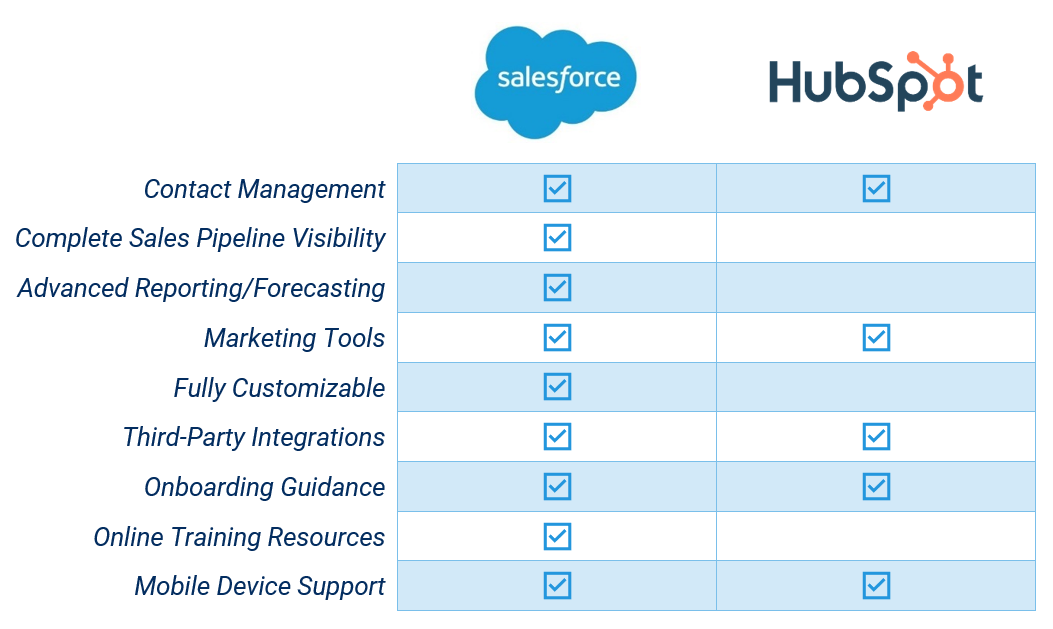
Contact Management: Salesforce and HubSpot
- Both Salesforce and HubSpot allow you to build tools and run automated actions to manage contacts, companies, prospects, and activities easily.
- Both have integrations with major email providers like Gmail, Outlook, etc., allowing activity tracking within their core interface.
Complete Sales Pipeline Visibility: Salesforce Only
- Salesforce combines contact management with opportunity management to streamline prospects into potential deals and enhance the visibility of every stage of the Lead-to-Cash process.
- HubSpot provides outreach tools like email templates and sales scripts but does not have significant reporting capabilities.
Advanced Reporting/Forecasting: Salesforce Only
- Salesforce includes advanced reporting features with baseline plans and strong predictable revenue forecasting based on prior customer engagement and changing market pricing.
- Salesforce can set up automatic, customizable sales reports that can be shared easily with any team member or made secure using hierarchical user permissions.
- HubSpot’s basic package has no significant reporting capabilities.
Marketing Tools: Salesforce and HubSpot
- HubSpot offers a suite of automated marketing tools focused on drip email marketing campaigns. A visual drag-and-drop editor allows users to create and manage marketing workflows and coordinate with sales teams.
- Basic Salesforce can manage drip campaigns, drip programs, or marketing automation using its process builder and workflows. Tracking email engagement is tricky but possible.
Fully Customizable: Salesforce Only
- Salesforce’s interfaces, dashboards, apps, workflows, reports, etc. are all fully customizable to your team and organizational needs. Salesforce also allows for custom-coded solutions and third-party app development, allowing for even further customization.
- HubSpot allows for some interface and dashboard customization and third-party app development, but no coding and little support for custom solutions.
Third-Party Integrations: Salesforce and HubSpot
- Salesforce’s size and history assumes users will have existing systems and so can be configured to support dozens of third-party systems like DocuSign, Box, Excel, etc., allowing users to continue using familiar systems during the transition.
- HubSpot has integration capabilities but is built to be standalone and requires more intervention to integrate successfully.
- Salesforce has a much wider spectrum of integrations and cloud-based platforms specific for different business verticals.
Onboarding Guidance: Salesforce and HubSpot
- Both Salesforce and HubSpot provide comprehensive onboarding guidance, but Salesforce’s is more flexible.
- Salesforce allows administrators to create custom onboarding guides specific to the organization’s system, while HubSpot does not.
Online Training Resources: Salesforce Only
- Salesforce provides Salesforce Trailhead, a completely free online training resource with learning tracks specific to user roles and functionality.
- All current HubSpot training is classroom-based with a fee.
Mobile Support: Salesforce and HubSpot
- Both Salesforce and HubSpot offer apps for download on iOS and Android.
- Salesforce offers support for smartwatches, Amazon Alexa devices, Google Assistant devices, and support for the Internet of Things.
Like we said at the beginning: it comes down to what your business needs. If your focus is on marketing and lead generation, HubSpot might be your best choice—especially for small businesses and startups with less than 25 people.
Larger companies with hundreds to thousands of employees might HubSpot lacking in performance and functionality, however. HubSpot advertises being a complete out-of-the-box solution, but major companies can’t afford to change their whole process to fit into that box—they need systems customizable to their needs. Salesforce can offer a much wider spectrum of functionality for less overall cost and is more scalable in the long run.
If you’re interested in learning more about what a CRM system can do for you, check out our solutions page.











